To create a secondary index on SAP table, display the table in ABAP dictionary (SE11).
We shall create a secondary index on non-key field i.e. Name. Click on “Indexes” button on application toolbar.
Select Yes in the popup window.
Enter index name and press continue.
Enter description for the index and index fields i.e. MANDT and NAME. Do not forget to enter MANDT as the first index field if it is a client dependent table. Save and activate the index.
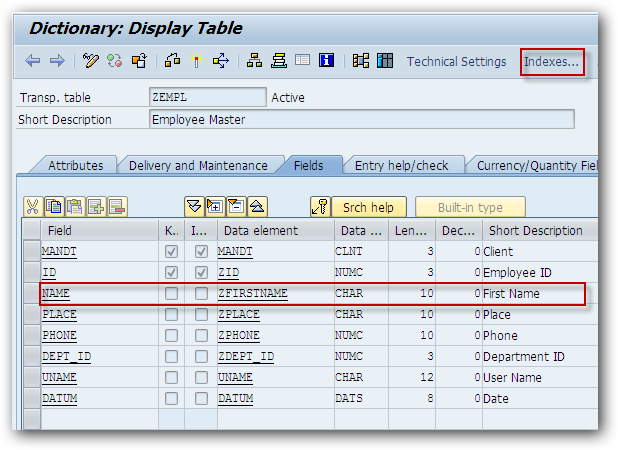
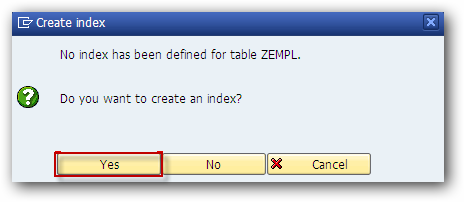
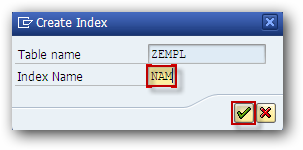
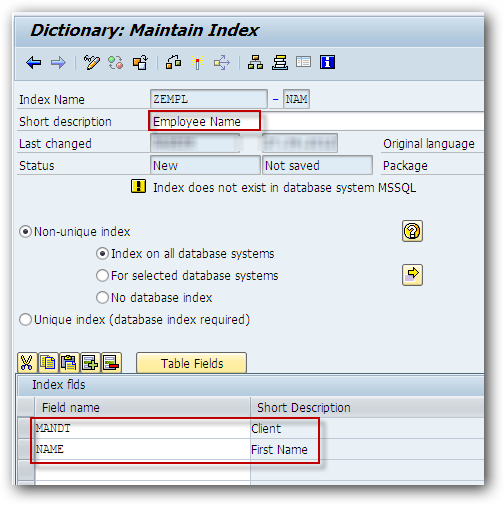
we have to activate and adjust the database after creation of this index.
to do this goto -> utilites->active and adjust database. which is nothing but se14(db utility )
thank you very much, a goooooooooooooooood tutorial to create an index.