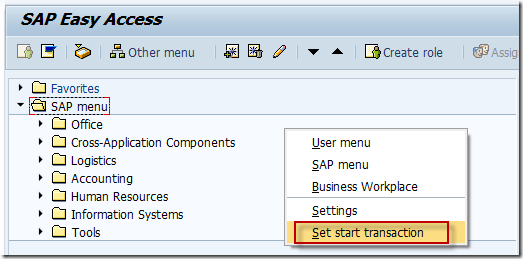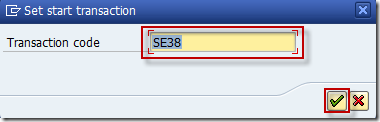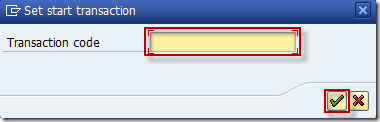To open a particular transaction instead of SAP Easy Access as soon as you login, just right click on the empty space in SAP Easy Access.
Click on “Set start transaction”.
In the popup enter the transaction code that you want to open as soon as you login. Suppose you want to open ABAP Editor (SE38) as soon as you login, then enter SE38 as transaction code and press continue.
As soon as you press continue, ABAP editor (SE38) will be set as start transaction. So next time as soon as you login, system displays the ABAP editor instead of SAP Easy Access.
If you want to reset this start transaction, then just right click on the empty space in SAP Easy Access to bring in the set start transaction popup.
Just remove the transaction code in the popup if it is already set and press continue to reset it.