It is easy to debug an error job to find out the cause of the error. To debug the background job, go to transaction code SM37 and display the jobs.
First we need to keep a break-point in the program, so that the control stops at the break-point when the debugger is switched on. To find the name of the program, select the job that we want to debug and press step in the application toolbar.
Display the program by using the Menu Goto –> Program.
Keep a break-point in the program and go back to Job overview screen.
Again select the job that we want to debug and enter JDBG in the command field and press enter.
Once JDBG is entered in the command field the debugger will get switched on. Now press F8 to reach the break-point in the program.
Now we can analyze the program for the cause of the error.
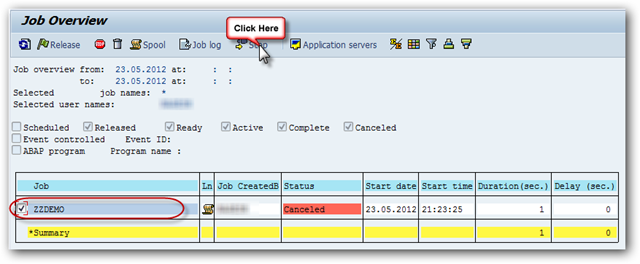
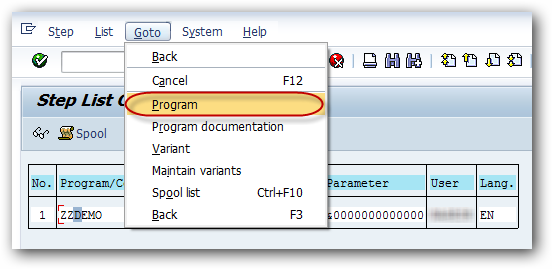
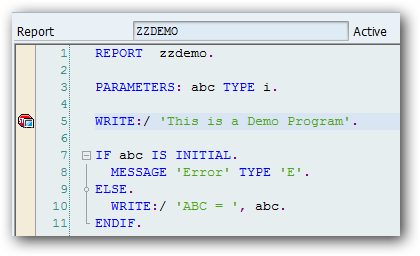
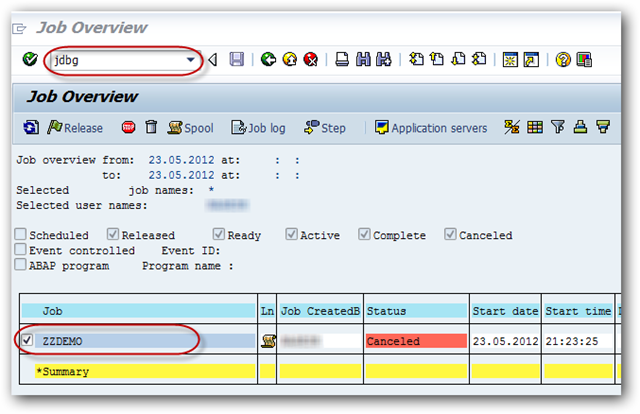
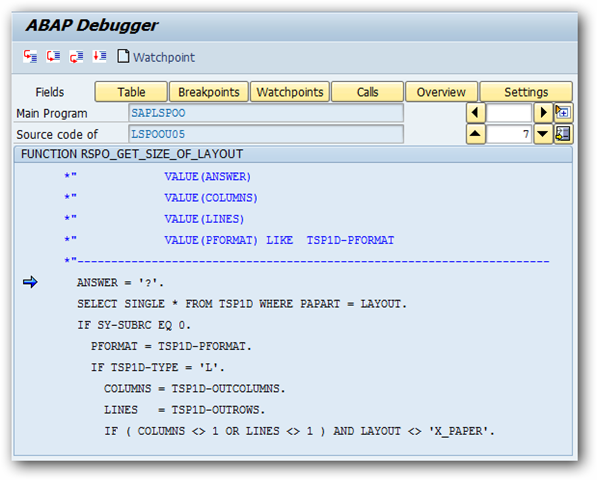
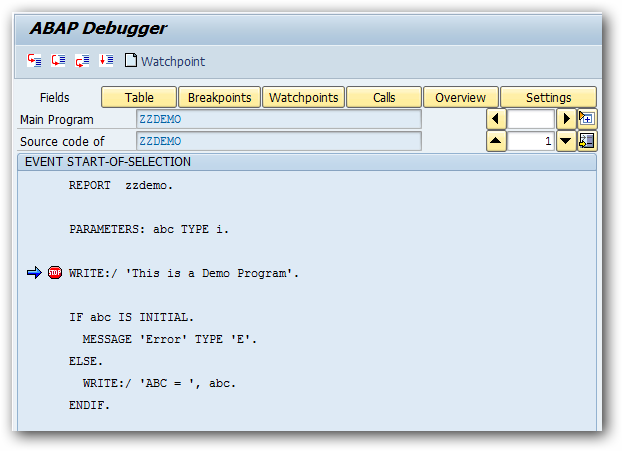
Thanks man!! Save my life kkk !