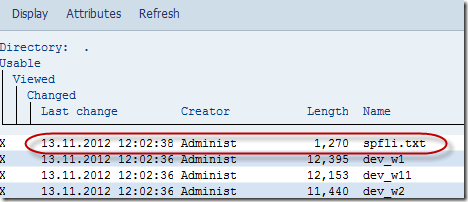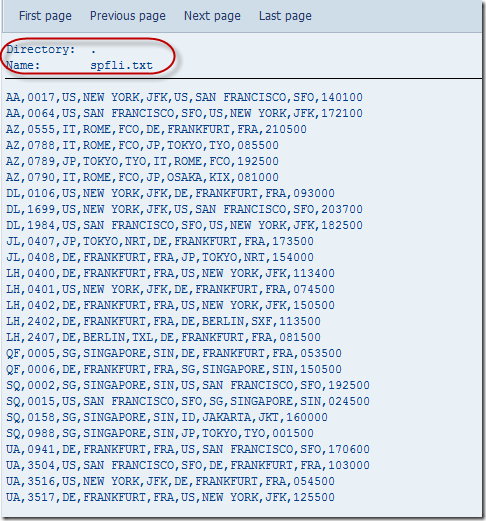Use the following steps to download the ABAP internal table data to a file in SAP application server.
- Declare a ABAP internal table and fill the internal table with required data.
- Use OPEN DATASET ABAP statement to open/create a file on the SAP application server.
- Loop through the internal table and use TRANSFER ABAP statement to move each internal table record to file on application server.
- Close the file on the application server using CLOSE DATASET ABAP statement.
Below program uses OPEN DATASET, TRANSFER and CLOSE DATASET statements to download the file.
*----------------------------------------------------------------------*
* Data Decalaration
*----------------------------------------------------------------------*
DATA: gt_spfli TYPE TABLE OF spfli,
gwa_spfli TYPE spfli.
DATA: gv_file TYPE rlgrap-filename.
*----------------------------------------------------------------------*
* START-OF-SELECTION
*----------------------------------------------------------------------*
PERFORM get_data.
IF NOT gt_spfli[] IS INITIAL.
PERFORM save_file.
ELSE.
MESSAGE 'No data found' TYPE 'I'.
ENDIF.
*&---------------------------------------------------------------------*
*& Form get_data
*&---------------------------------------------------------------------*
FORM get_data.
*Get data from table SPFLI
SELECT * FROM spfli
INTO TABLE gt_spfli.
ENDFORM. " get_data
*&---------------------------------------------------------------------*
*& Form save_file
*&---------------------------------------------------------------------*
FORM save_file.
DATA: lv_data TYPE string.
*Move complete path to filename
gv_file = 'spfli.txt'.
* Open the file in output mode
OPEN DATASET gv_file FOR OUTPUT IN TEXT MODE ENCODING DEFAULT.
IF sy-subrc NE 0.
MESSAGE 'Unable to create file' TYPE 'I'.
EXIT.
ENDIF.
LOOP AT gt_spfli INTO gwa_spfli.
CONCATENATE gwa_spfli-carrid
gwa_spfli-connid
gwa_spfli-countryfr
gwa_spfli-cityfrom
gwa_spfli-airpfrom
gwa_spfli-countryto
gwa_spfli-cityto
gwa_spfli-airpto
gwa_spfli-arrtime
INTO lv_data
SEPARATED BY ','.
*TRANSFER moves the above fields from workarea to file with comma
*delimited format
TRANSFER lv_data TO gv_file.
CLEAR: gwa_spfli.
ENDLOOP.
* close the file
CLOSE DATASET gv_file.
ENDFORM. " save_file
When you execute the above program, the data in the internal table will be downloaded to a file on the application server. Use t-code AL11 to view the file on SAP application server.
Just double click on the file “spfli.txt” to view the contents.