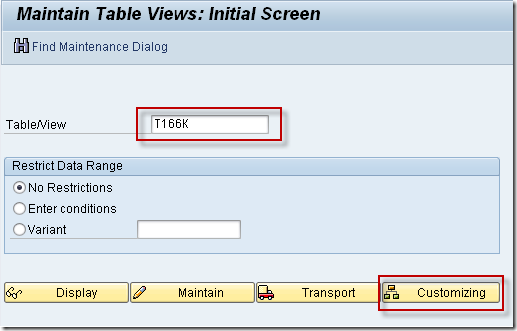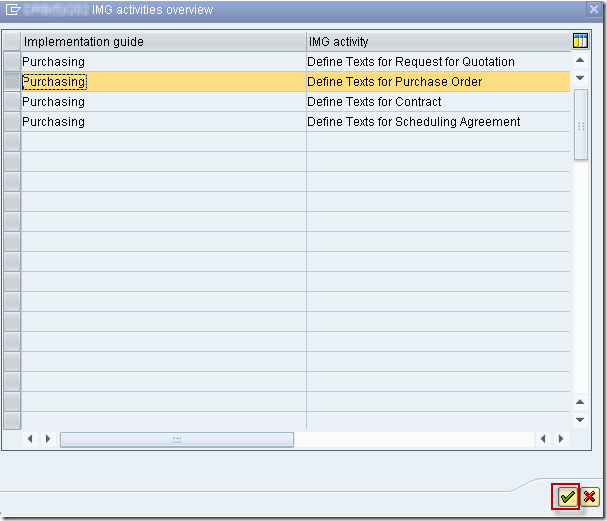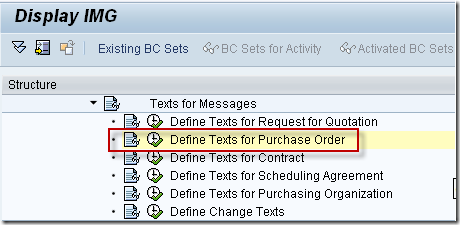Let us consider the customizing table T166K (Header Texts in Purchasing Document Printouts). This table stores the header text ids for Purchasing documents. How can I find in the SPRO customizing activities (IMG) that is linked to table T166K?
To find it out first go to Maintain Table Views(SM30).
Enter table name as T166k and press Customizing. Enter Table/View as T166K and press Customizing. If the table does not have any corresponding IMG activity, the system would display an error message.
In the pop up just press “Continue w/o Specifying Project”.
Next screen displays all the IMG activities related to the table. Select the appropriate IMG activity and press continue.
The IMG activity selected in the previous step will be displayed in the IMG screen.