By default negative signs will get displayed in the right side of the field in ABAP. We can display the negative sign to the left while displaying the values in a report by using a function module ‘CLOI_PUT_SIGN_IN_FRONT’. But this FM will work only with character fields, So first copy the currency or quantity fields to a text field, do the conversion and then display the text field in the report.
DATA: gv_amount type konp-kbetr. DATA: gv_amount_text(15) type c. gv_amount = 100. WRITE:/ 'Positive Value : ', gv_amount. gv_amount = gv_amount * -1. WRITE:/ 'Negative Value : ', gv_amount. gv_amount_text = gv_amount. CALL FUNCTION 'CLOI_PUT_SIGN_IN_FRONT' CHANGING value = gv_amount_text. WRITE:/ 'After Shifting : ', gv_amount_text RIGHT-JUSTIFIED.
Output
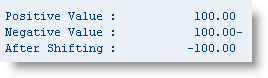
thanks for information….
Thanks a lot, pretty useful!