Dropdown list is a user interface element which displays a list of values from which a user can select one value. Follow the below steps to create a dropdown list in SAP ABAP selection screen.
- First build the list in the INITIALIZATION event.
- Capture the value selected by the user from the list in the AT SELECTION-SCREEN event.
- Use the selected value for further processing.
TYPE-POOLS: vrm.
DATA: gt_list TYPE vrm_values.
DATA: gwa_list TYPE vrm_value.
DATA: gt_values TYPE TABLE OF dynpread,
gwa_values TYPE dynpread.
DATA: gv_selected_value(10) TYPE c.
*--------------------------------------------------------------*
*Selection-Screen
*--------------------------------------------------------------*
PARAMETERS: list TYPE c AS LISTBOX VISIBLE LENGTH 20.
*--------------------------------------------------------------*
*At Selection Screen
*--------------------------------------------------------------*
AT SELECTION-SCREEN ON list.
CLEAR: gwa_values, gt_values.
REFRESH gt_values.
gwa_values-fieldname = 'LIST'.
APPEND gwa_values TO gt_values.
CALL FUNCTION 'DYNP_VALUES_READ'
EXPORTING
dyname = sy-cprog
dynumb = sy-dynnr
translate_to_upper = 'X'
TABLES
dynpfields = gt_values.
READ TABLE gt_values INDEX 1 INTO gwa_values.
IF sy-subrc = 0 AND gwa_values-fieldvalue IS NOT INITIAL.
READ TABLE gt_list INTO gwa_list
WITH KEY key = gwa_values-fieldvalue.
IF sy-subrc = 0.
gv_selected_value = gwa_list-text.
ENDIF.
ENDIF.
*--------------------------------------------------------------*
*Initialization
*--------------------------------------------------------------*
INITIALIZATION.
gwa_list-key = '1'.
gwa_list-text = 'Product'.
APPEND gwa_list TO gt_list.
gwa_list-key = '2'.
gwa_list-text = 'Collection'.
APPEND gwa_list TO gt_list.
gwa_list-key = '3'.
gwa_list-text = 'Color'.
APPEND gwa_list TO gt_list.
gwa_list-key = '4'.
gwa_list-text = 'Count'.
APPEND gwa_list TO gt_list.
CALL FUNCTION 'VRM_SET_VALUES'
EXPORTING
id = 'LIST'
values = gt_list
EXCEPTIONS
id_illegal_name = 1
OTHERS = 2.
*--------------------------------------------------------------*
*Start of Selection
*--------------------------------------------------------------*
START-OF-SELECTION.
WRITE:/ gv_selected_value.
Selection Screen Output
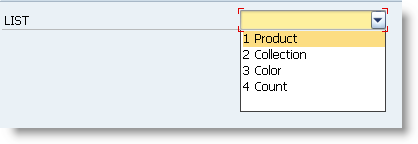
how we put the list box in module pool program based on user give the input .
for example user give material code as ch* and press enter it display only ch*materials
how we do this requirement through module pool program