We can create pushbuttons on ABAP selection screen using the statement SELECTION-SCREEN PUSHBUTTON. The event that gets triggered when the pushbutton is pressed is handled in the AT SELECTION-SCREEN event.
TABLES sscrfields.
*--------------------------------------------------------------*
*Selection-Screen
*--------------------------------------------------------------*
SELECTION-SCREEN:
PUSHBUTTON /2(40) button1 USER-COMMAND but1,
PUSHBUTTON /2(40) button2 USER-COMMAND but2.
*--------------------------------------------------------------*
*At Selection-Screen
*--------------------------------------------------------------*
AT SELECTION-SCREEN.
CASE sscrfields.
WHEN 'BUT1'.
MESSAGE 'Button 1 was clicked' TYPE 'I'.
WHEN 'BUT2'.
MESSAGE 'Button 2 was clicked' TYPE 'I'.
ENDCASE.
*--------------------------------------------------------------*
*Initialization
*--------------------------------------------------------------*
INITIALIZATION.
button1 = 'Button 1'.
button2 = 'Button 2'.
Selection Screen Output
If Button 1 is clicked then we get the following popup.
Even we can add icons to the pushbuttons on selection screen.
TYPE-POOLS: icon.
TABLES sscrfields.
*--------------------------------------------------------------*
*Selection-Screen
*--------------------------------------------------------------*
SELECTION-SCREEN:
PUSHBUTTON /2(40) button1 USER-COMMAND but1,
PUSHBUTTON /2(40) button2 USER-COMMAND but2.
*--------------------------------------------------------------*
*At Selection-Screen
*--------------------------------------------------------------*
AT SELECTION-SCREEN.
CASE sscrfields.
WHEN 'BUT1'.
MESSAGE 'Button 1 was clicked' TYPE 'I'.
WHEN 'BUT2'.
MESSAGE 'Button 2 was clicked' TYPE 'I'.
ENDCASE.
*--------------------------------------------------------------*
*Initialization
*--------------------------------------------------------------*
INITIALIZATION.
button1 = 'Button 1'.
button2 = 'Button 2'.
CALL FUNCTION 'ICON_CREATE'
EXPORTING
name = icon_okay
text = 'Continue'
info = 'Click to Continue'
IMPORTING
RESULT = button1
EXCEPTIONS
OTHERS = 0.
CALL FUNCTION 'ICON_CREATE'
EXPORTING
name = icon_cancel
text = 'Exit'
info = 'Click to Exit'
IMPORTING
RESULT = button2
EXCEPTIONS
OTHERS = 0.
Selection Screen Output
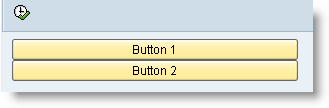
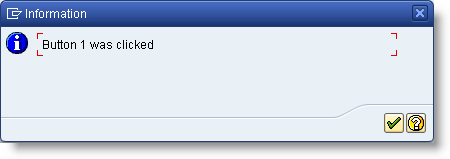
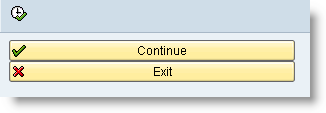
Hi,
how i could use this function in alv in some cell?
I should help you)
http://wiki.scn.sap.com/wiki/pages/viewpage.action?pageId=37199
http://help.sap.com/saphelp_47x200/helpdata/en/88/387f380c2f2e3ce10000009b38f8cf/content.htm