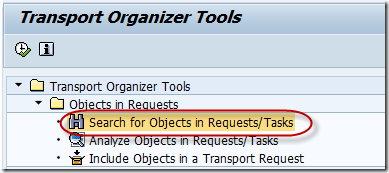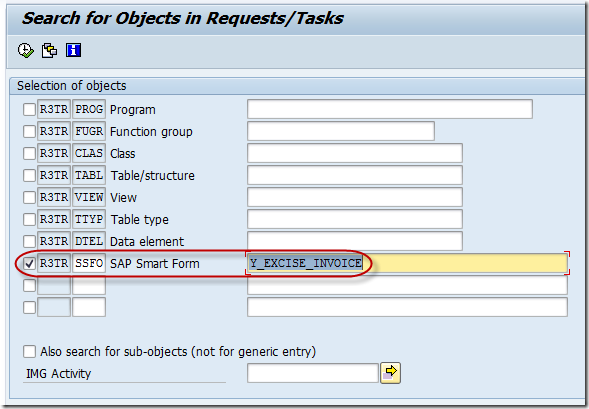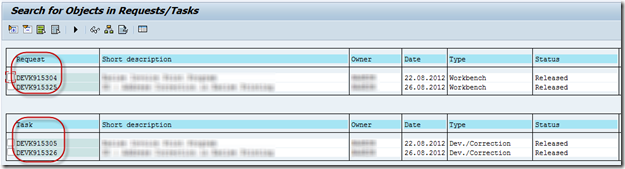To display old transport requests/tasks of smartform layout, go to Transport Organizer Tools (SE03).
Double click on "Search for Objects in Requests/Tasks" under "Objects in Requests".
Enter the object type as ‘SSFO’ (Smartform), check the checkbox, enter the name of the smartform layout name for which you want to display old transport requests/tasks and execute.
All the transport requests/Tasks will be displayed as shown above.