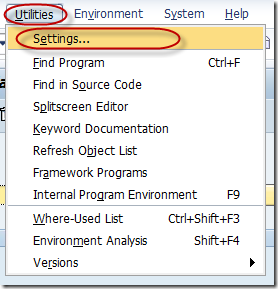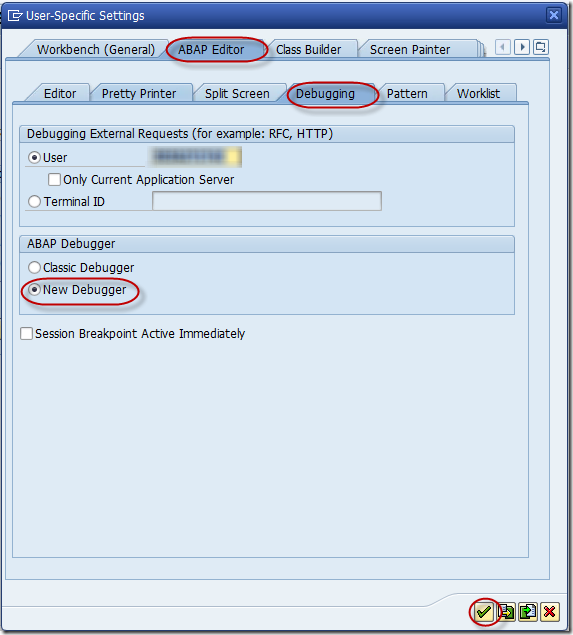We have already seen the advantages of using the new ABAP debugger compared to classic ABAP debugger. Before starting to use the debugger we need to decide which debugger to use. It is recommended to use the new ABAP debugger. So we shall activate the new ABAP debugger.
In order to activate the new ABAP debugger, go to ABAP editor (SE38) and use the menu path utilities->Settings.
In the pop up select the ABAP editor and then Debugging. Select the radio button “New Debugger” and press continue.
Now we are ready to start.