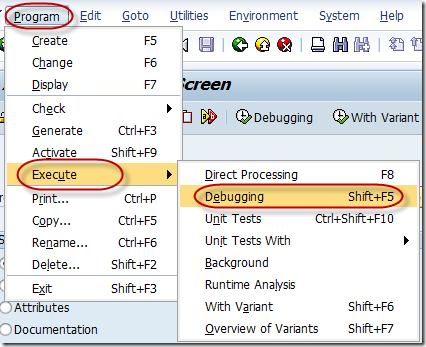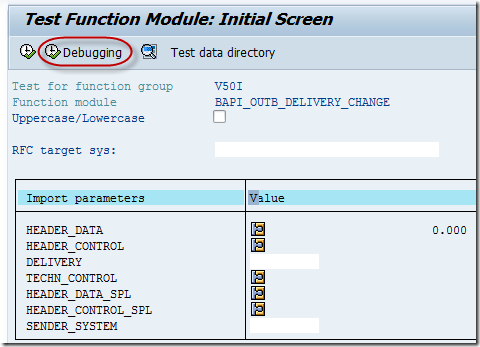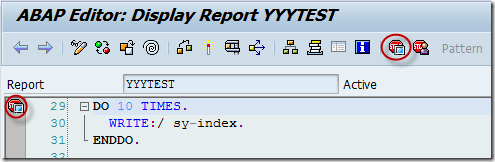Once you have decided the type of debugger, then you have the following ways to start the ABAP debugger.
1. Starting and Directly Debugging ABAP Programs
You can start executable programs, function modules, methods directly in the debugging mode. To switch on the debugger for executable programs, go to ABAP editor (SE38). In the ABAP editor enter the program name and use the menu path Program->Execute->Debugging
Similarly to execute the function module in debug mode, go to Function builder (SE37). Enter the FM name and execute (F8). Enter the required input and press “Debugging” to switch on the ABAP debugger.
2. Switching Directly to the ABAP Debugger While Executing a Program
If you want to switch on the debugger from any screen, just type ‘/H’ in the command bar and press. This will switch on the debugger.
3. Starting Debugger using Breakpoints
Just use breakpoints to switch on the debugger. Go to ABAP editor (SE38), enter the program name and press display. Select a line and click on “Set Session Breakpoint” (Ctrl+Shft+F12) and press execute (F8).