By default no keys will be displayed in SAP dropdown listbox.
To enable the keys in listbox click on Customize Local Layout (Alt+F12) on the standard toolbar.
Click on options.
Check the Show keys within dropdown lists checkbox and press Apply and OK. Now check the listbox in SAP.
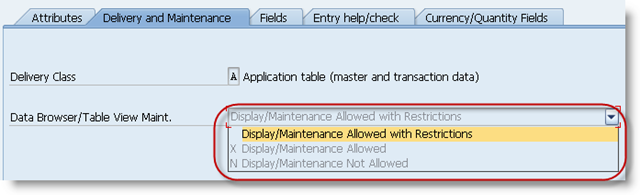 Observe the keys ‘X’ and ‘N’ in the listbox.
Observe the keys ‘X’ and ‘N’ in the listbox.
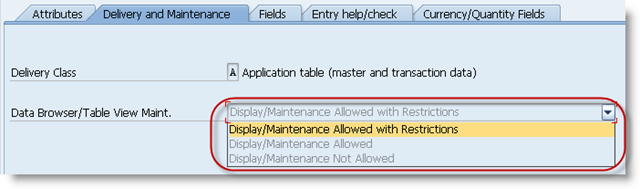
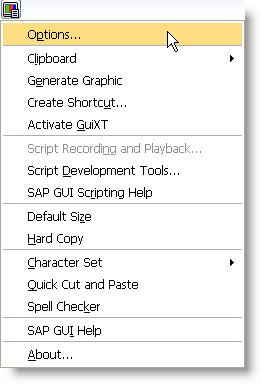
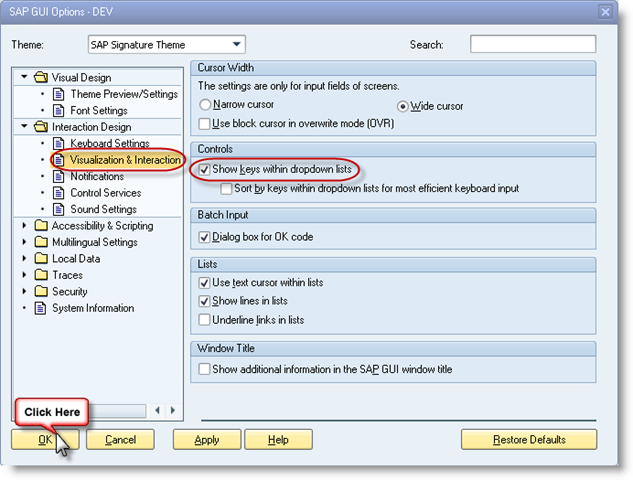
Excellent Work – keep it up