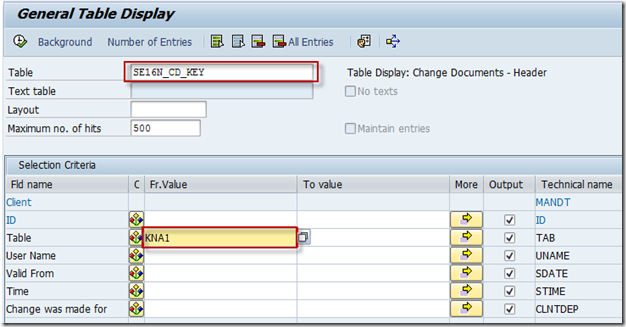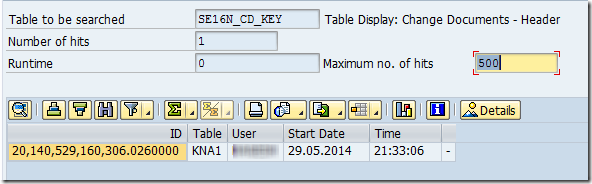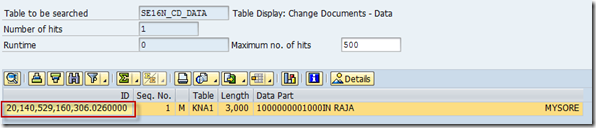Yes, it is possible to track the changes made to SAP table using &SAP_EDIT.
Just check this link to know how you can edit table entries in SE16N.
To track the changes done to SAP table using &SAP_EDIT, go to SE16N. Enter change documents header table (SE16N_CD_KEY) and name of the table for which you want to track the changes. Let us track the changes done to KNA1 using &SAP_EDIT.
Execute (F8) to display the changes done to KNA1 table.
Display Change Documents data table (SE16N_CD_DATA) to display more details about the change.
Note: &SAP_EDIT will not work for change documents tables ( SE16N_CD_KEY and SE16N_CD_DATA ).