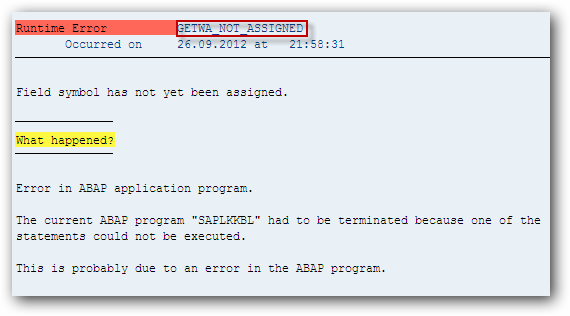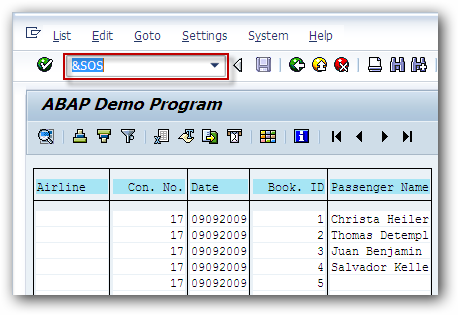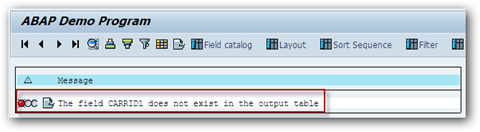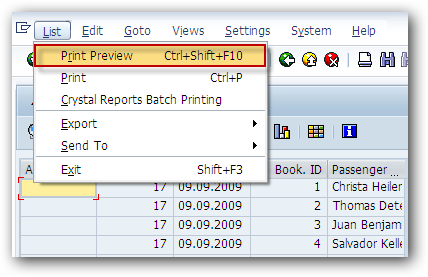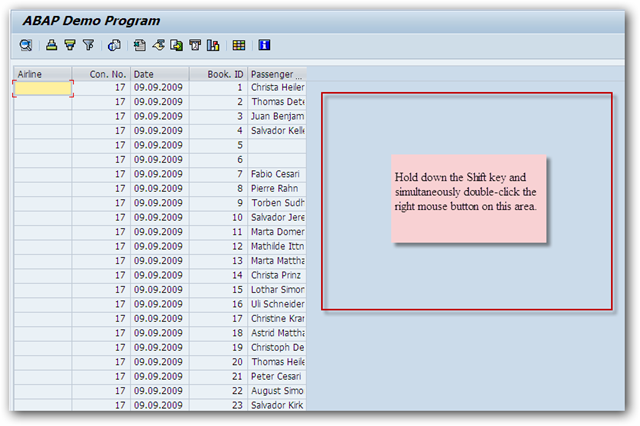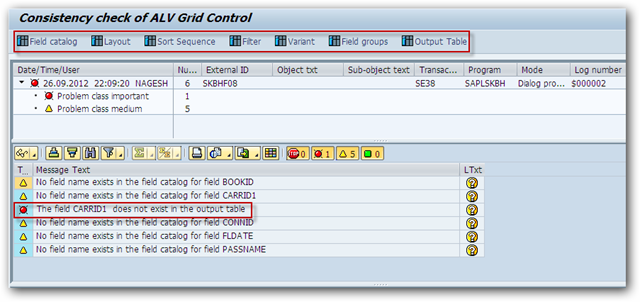SAP ALV consistency check is available to check if there are any errors exist in ALV field catalog and output table. Sometimes you may get runtime errors while executing ABAP reports that contains ALV in background.
This short dump is due to errors in field catalog of ALV. You can access SAP ALV consistency check within the ABAP List by calling &SOS in the OKCODE field.
Just enter “&SOS” in the command field and press enter key to display the errors.
If it is an ALV GRID, go to menu List->Print Preview to display ABAP List.
Again from ABAP List enter “&SOS” in the command field and press enter key to display the errors.
We can also perform the consistency check in ALV grid by holding down the Shift key and simultaneously double-clicking the right mouse button on the empty, gray background of the display as shown below.
Once the consistency check results are displayed, you can use the table icons on the application toolbar to display the corresponding entries.